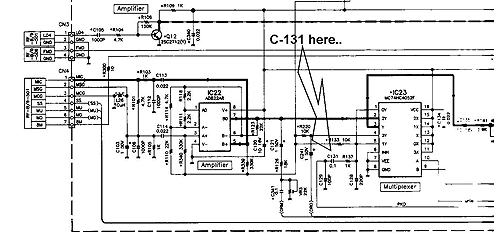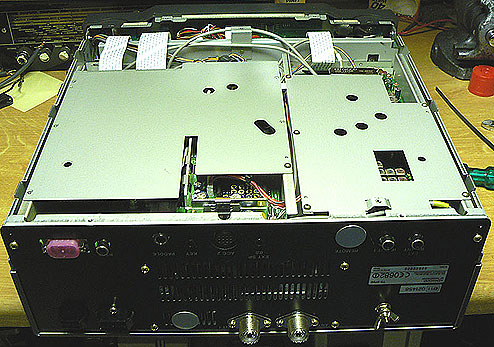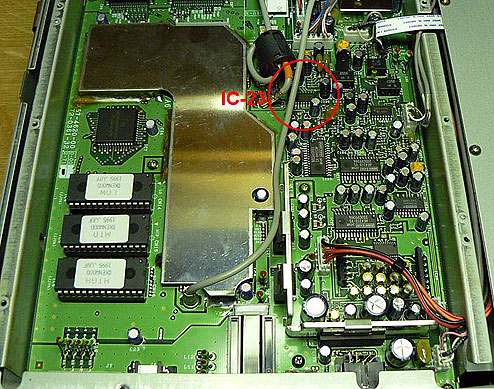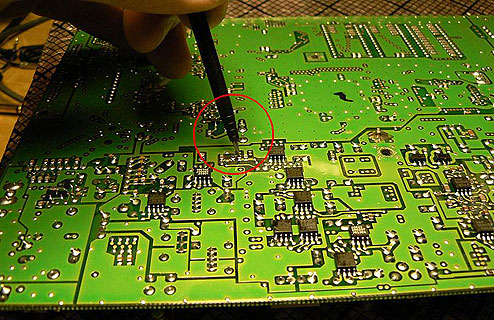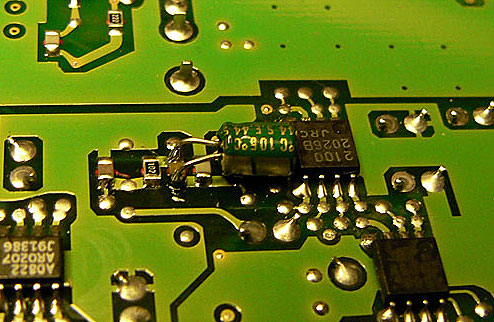Mods - Kenwood TS-870 ACC2 Input
|
| Kenwood TS-870 ACC2 Audio Input - C131 Capacitor Modification:
Source courtesy of LB5VA - Original mod by W9AC It has been documented by several Kenwood TS-870 owners that feeding audio to the ACC2 rear input, instead of the front panel mic input, results in lower distortion audio. This is because some of the speech amplifier circuits are effectively bypassed that are the source of the distortion, especially in the high frequency area above 2kHz. However, because the ACC2 audio input of the Kenwood TS-870 was designed for data audio (such as that from a TNC using the digital modes), the audio characteristics of the ACC2 audio input are attenuated below about 200Hz. The following modification addresses this issue by changing the value of the C131 capacitor that the ACC2 audio input travels through, allowing low frequency audio to freely pass through the circuit. C131 IN THE SCEMATICS: C131 Modification Procedure:
IMPORTANT PTT NOTICE: |
| John M. Anning - NU9N
e-Mail: |
Home | Intro | About | Rx | Tx | Extended
SSB | AM | Rec/Play | Photos | Feedback | Sites | MP3
Apologetics 1 | Apologetics 2 | Audio Glossary | Donate | eSSB Mods | eSSB Ready Rigs | Transmitter Settings for eSSB
File Downloads | News | Radio Connections | Transmitter Settings | Scope Your Audio | Site Map | Site Search | T-Pad Calculator
Apologetics 1 | Apologetics 2 | Audio Glossary | Donate | eSSB Mods | eSSB Ready Rigs | Transmitter Settings for eSSB
File Downloads | News | Radio Connections | Transmitter Settings | Scope Your Audio | Site Map | Site Search | T-Pad Calculator