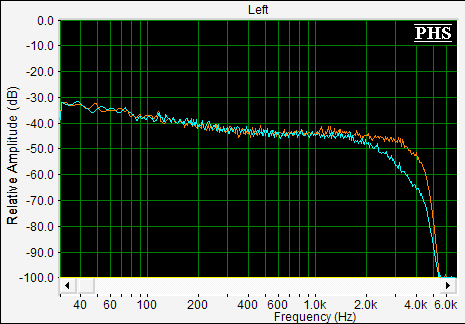N3GX DSP MOD for 3.3 kHz Transmit and 4 kHz Receive
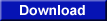
Alex's original Full DSP Modifer program, can be obtained
by clicking the download button on the right...
New Simpler Version of Modifier Software Now Available!
N3GX has developed a simpler program that communicates from your computer to the Kenwood TS-2000 via a serial link that sends new data to the 2000's DSP that modifies the behavior of the DSP receiver and Transmitter bandwidth.
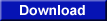
N3GX has provided his program for free and can be
downloaded by clicking the botton on the right...
How to use the N3GX "Xpress" software (by W9BR)
After downloading, unzipping and loading software into PC, follow these simple steps:
- Make sure you have a straight through 9 pin DB-9 connector and connect from serial port of Kenwood TS-2000 to your PC.
- Match the Com port settings of your PC to the Kenwood by doing the following:
- Go to Menu 56 of Kenwood TS-2000. See what the setting is. This is more than likely 9600 bps, which is factory default. However, it is important that this speed matches the speed of your PC com port that the cable is conneccted to.
Use +/- keys to set the baud rate to the proper settings. Make sure you turn radio off and on to establish the settings in the radio
- Open Kenwood DSP Modifier program. Make sure that the com port settings of the DSP program on your PC and then match PC Com port to your radio (i.e. Com 1 = 9600 baud). Com 1 or Com 2 are the preferred ports.
- Click on connect icon. If your PC connects to your radio, the connect icon lights red.
- Click on update. The update light will flash green. It takes only a matter of seconds and the information transfers to your TS-2000.
- Close the program on your PC
- Go to Menu 20 on your Kenwood TS-2000. Using the +/- keys, set the RX equalizer to USER.
- Go to Menu 21 on your Kenwood TS-2000. Using the +/- keys, set the TX equalizer to User
- Go to Menu 22 on your Kenwood TS-2000. Using the +/- keys, set the Transmit filter bandwidth for 3.0 kHz
- DO NOT use your processor unless you’re chasing DX!! Using your processor changes the low end filter from 10hz to 100hz. You will sound much more natural and have the benefit of the increased low end without the processor.
Good luck and enjoy the wider bandwidth.
Have fun and enjoy the new fidelity from your Kenwood TS-2000 ! |